YOUR BEST PRESENTATION
Tips for better powerpoints
Patty DeDominic, Strategic Business Coach
No matter what your job is, you will soon find yourself preparing and delivering a digital presentation.
We sometimes see requests from employers for potential employees to make these types of presentations even on the first or second interview.
If you are planning to launch a business or even a new product, you will find that using these nine tips provided to us by Dale Carnegie Training will build your confidence.
You can find more help with great videos on Lynda.com and http://www.ehow.com/
http://www.ehow.com/how_2176012_create-slideshow-presentation.html
Is there any presentation today
that does not rely on technology?
Slides, mics, webinars, and virtual meetings all combine to provide today's presentation experience.
No matter the technology you are using, there are some important things to remember to make sure
you are delivering your presentation with impact!
NINE Tips:
1. Follow the 6x6 rule: Six words per line, six lines per visual.
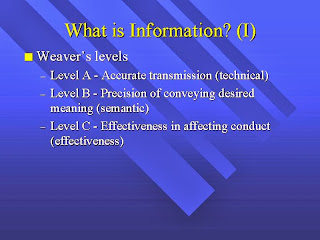
2. Follow the 10-second rule: Your audience should be able to understand your slide in 10 seconds.
3. Use fonts that are large and easily legible.
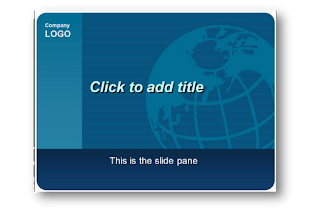
4. Add the proper amount of graphics and photos.
5. Don't overdo animation.
6. Never read word for word what is on the screen. Know your material so you don't have to read it.
7. Keep eye contact with the audience. Don't turn your back to look at the screen when delivering in person and don't read off of a paper when being filmed during a virtual presentation.
8. Prepare your presentation space by turning off non-essential programs and diming the lights. Take any steps necessary to enhance the presentation experience and keep the focus on you.
9. Be ready for technical failure and be prepared to carry on.*
* I once made a disasterous to a prestigous conference because I was not prepared for my powerpoint to fail. We had practiced and the rehearsals had gone perfectly but the conference grew and overnight the organizers decided to switch me to a room for 400 people! In that room the AV technical staff was different and no matter what we tried my power point would not launch! The night before conference staff and I practiced everything and it worked perfectly but I had not memorized my presentation and I was dependent on my slides. Needless to say my performance really suffered and I embarrased myself by a poor delivery of essential information for a valuable audience. Don't let this happen to you!
Here is a great video thats fast and easy to understand for someone at any level.
http://www.lynda.com/Office-tutorials/PowerPoint-2010-Power-Shortcuts/97404-2.html
How to Use PowerPoint and Other Presentation Software
If you are new to presentation software, you will find all the basics you need to know right here, to create effective and professional looking presentations. Free step by step tutorials on how to get started using PowerPoint, Open Office Impress, and Windows Movie Maker.
http://presentationsoft.about.com/od/powerpoint2007/a/07beginguide.htm
Presentation Software Programs
PowerPoint for Beginners
FREE Online Ecourses
OpenOffice Impress for Beginners
Windows Movie Maker for Beginners
Printing in PowerPoint
Classroom Resources
For Special Occasions
Presentation Software Programs
A variety of presentation software applications are on the market today. There are software titles to suit every budget, from free to the major dollar range. Presentation software capabilities can range from a simple slide show to a visual powerhouse which includes sound, music and narration.
Everyone is a beginner at some point. Here you will find links for Beginner's Guides for various versions
of PowerPoint as well as a tutorials/articles for the absolute beginner.
Learn presentation software a little at a time.
Subscribe to the newsletter online ecourse(s) of your choice and receive lessons in your email inbox.
Some ecourses are provided either daily or weekly.
No comments:
Post a Comment